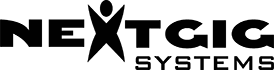VulcanAppMix
VulcanAppMix is a library of application traffic and protocols in pcap format that makes it easy to set up large-scale realistic traffic from various applications, using pre-defined and customizable mix templates.

Xena Menu
Ethernet Test Tools
Application Traffic Protocols
Enabled by Xena’s L4-7 VulcanManager, VulcanAppMix delivers highly realistic and scalable application emulation based on a pre-defined library of application traffic and protocols. VulcanAppMix offers up to 200 pre-defined application scenarios can be played simultaneously, each covering a one-client-to-multiple-servers communications scenario that can be scaled up to millions of connections with real-world traffic.
Realistic Application Emulation
The boom in mobile and desktop applications is pouring huge amounts of traffic onto the network. This is driving demand for network bandwidth, performance, and intelligence. The traditional approach where traffic is simply handled based on connections is not sufficient. Enterprise and service provider networks now require application-layer awareness to identify and prioritize traffic to deliver quality of experience (QoE).
Next-generation firewalls (NGFWs) and other network security devices with application-awareness use deep packet inspection (DPI) technologies to identify different applications, to discover content type within the application (e.g. graphics, text, and virus), and to identify end-users or even devices.
Thus, simple simulated traffic is no longer enough to verify the performance and functionality of these intelligent network devices. Enterprise, equipment manufacturers, and service providers now require more complex and application-oriented test solutions.
That’s why Xena developed VulcanAppMix – to make it easy to validate the performance of both single devices to complex arrays of equipment – firewalls, traffic shapers, routers, deep-packet inspection equipment, capture devices and more – from different manufacturers by emulating realistic network traffic covering video, voice and data on a very large scale.
The traffic can be shaped to match any mix of well-known protocols, web applications or user network traffic to accurately simulate very specific test scenarios.
VulcanAppMix organizes the library into protocols and applications. The former offers traffic of a single protocol, the latter a mix of several protocols. Examples of protocols include HTTP/S, FTP, SMTP, IMAP, MQTT, BitTorrent, SMB, FIX, etc., while application examples range from Facebook, Twitter, Skype, Netflix, Gmail, Google+ and other popular applications (see table below).
To make testing even easier, VulcanAppMix includes a variety of pre-defined traffic mix profiles (see below) containing various common application traffic for different network environments:
- Enterprise Mix
- Web Mix
- Finance Mix
- Data Center Mix
Adding or removing applications in the profiles lets users create numerous customized test environments for specific requirements. And via VulcanManager, users can scale the application mixes up to millions.
VulcanAppMix Top Features
Bottom line? VulcanAppMix makes it easy to:
- Verify the performance and capacity of content-aware networks with realistic application traffic mixes
- Validate the performance impact of different traffic management policies.
- Validate the accuracy of identification engines in application-aware devices.
APPLICATIONS
Amazon | App Store App | Apple Map | AWS S3 | Bing | BitTorrent (Small) | Bloomberg | Chrome | Chrome Incognito | CNN | DNS | Dropbox | eBay | Email application | Facebook | Finance orders | Firefox | Flickr | Gmail | Google App | Google Calendar | Google | Hangouts App | Google Search | Google Drive | Google Maps | Hotmail Web | Instagram | iOS Calendar | IoT Temperature publish | IoT Temperature publish over TLS | iTunes App | LINE App | LinkedIn | Mobile Bank | Oracle MySQL | Oracle MySQL | Oracle MySQL over TLS | Outlook Web Mail | Paypal | QQ App | Reddit | Remote Desktop | RSS | SIP VoIP | Skype | Slack App | Tumblr | Twitter | Video stream 1080p over HTTP | Video stream 1080p over RTP | WeChat App | Weibo | Wikipedia Search | Yahoo | Yahoo Mail Web | YouTube
PROTOCOLS
AFS | BitTorrent | DNS | Echo | FIX | FTP (active) | FTP (passive) | HTTP | HTTPS | IMAP (encrypted) | IMAPS | LDAP | LLMNR | MDNS | MQTT over TCP | MSExchange MAPI | NBNS | NFS | POP3 (unencrypted) | POP3 over TLS | QUIC | RADIUS | RDP | RTP/RTCP | RTSP | Secure MQTT | SIP | SMB2 | SMTP | SMTP over TLS | SRTP | SSDP | SSHv2 | TELNET (per-character) | TELNET (per-line) | TFTP Read Request | TFTP Write Request
ENTERPRISE (Internal Segment)
This pre-defined “Enterprise” mix includes typical applications and protocols often used in businesses around the world – many people are using MS Outlook, some are using the internet, other have a secure SSL session, a small proportion are checking their Facebook profiles and so on. Below shows an example of such a composition. SMB is mainly used for providing shared access to files, printers, etc. NFS allows a user on a client computer to access files over a network like a local storage.
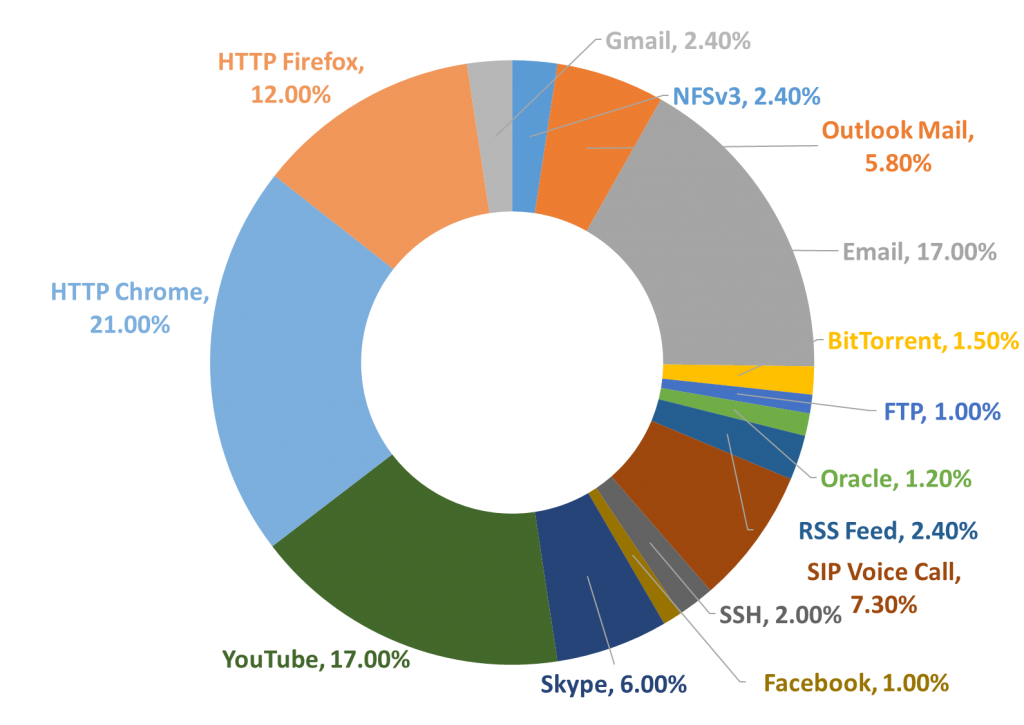
ENTERPRISE (Perimeter)
The Enterprise Mix provides customizable traffic profile templates with most commonly used applications at enterprise perimeter (no datacenter provisioned) scenarios. Below shows an example of such a composition.
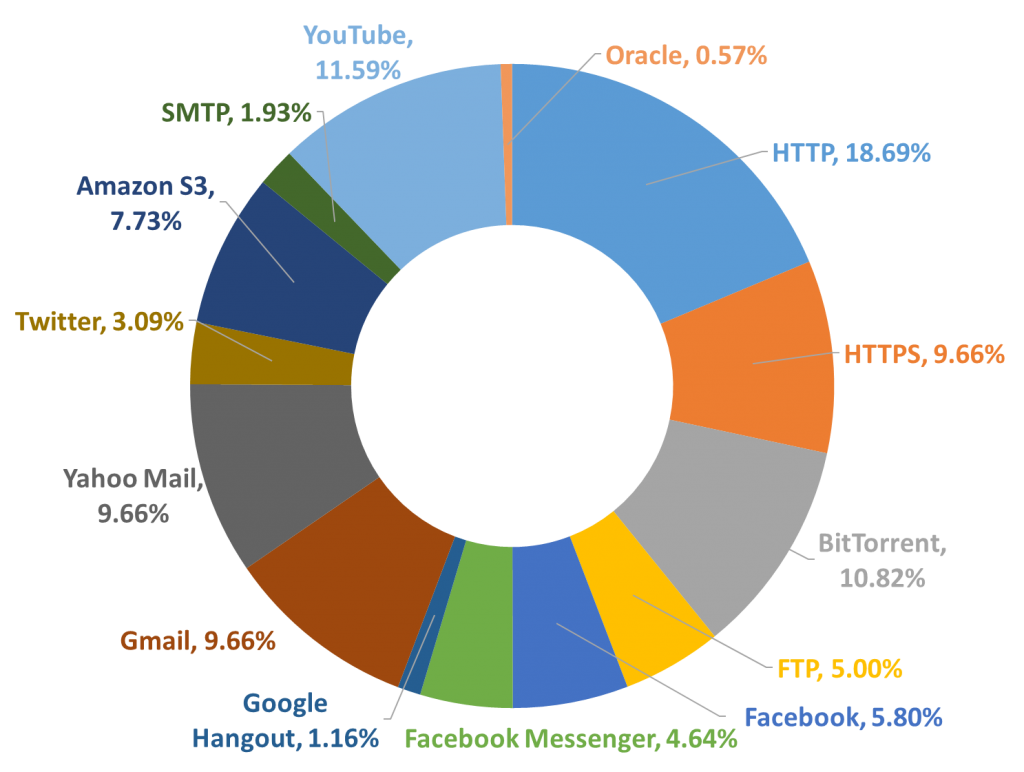
DATA CENTER
This pre-defined “Data Center” mix highlights applications and protocols often used in data centers e.g. Network Control Protocol (NCP), LDAP, file sharing and so on.
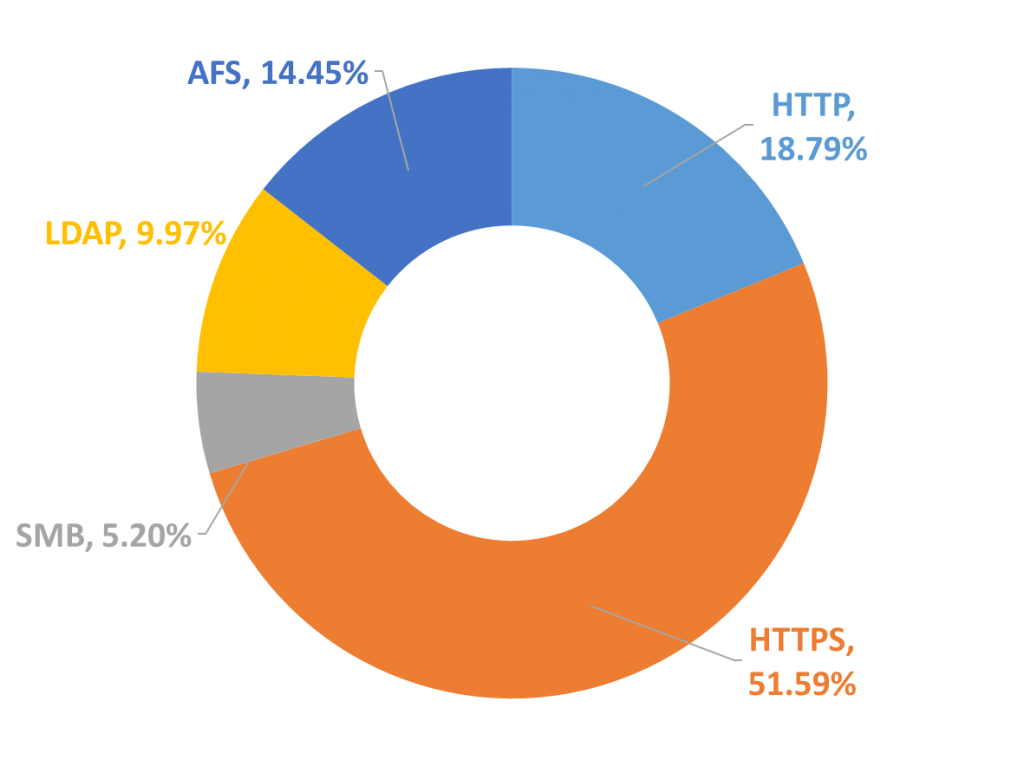
FINANCE
This pre-defined “Finance” mix features a blend of various Financial Information eXchange (FIX) protocols that dominate trading.
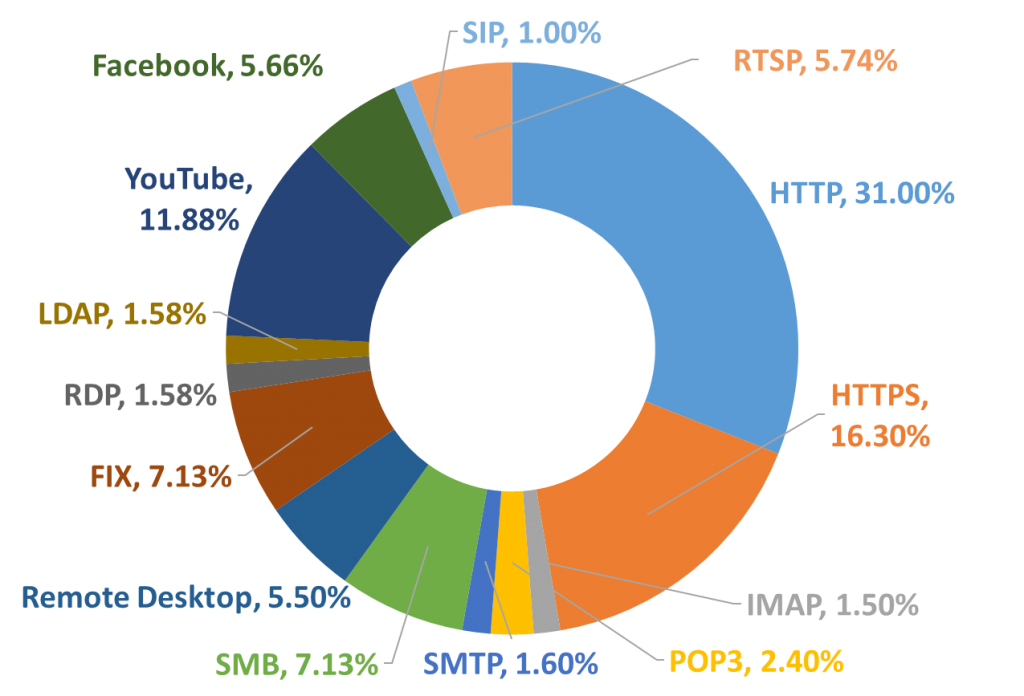
WEB
This pre-defined “Web” mix is made up of encrypted and unencrypted traffic. Most of the traffic on the internet is encrypted (SSL/TLS, VPN, Data compression proxies, and proxy applications), and more encryption techniques such as SPDY, QUIC and HTTP/2 are emerging.
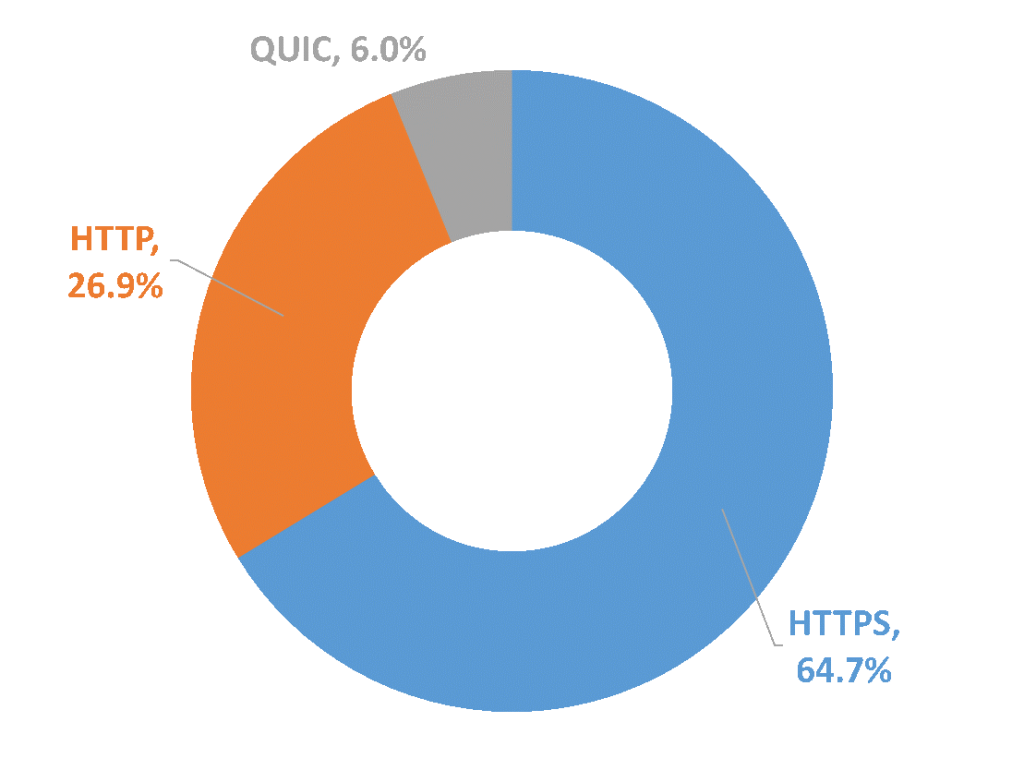
VulcanAppMix System Diagram
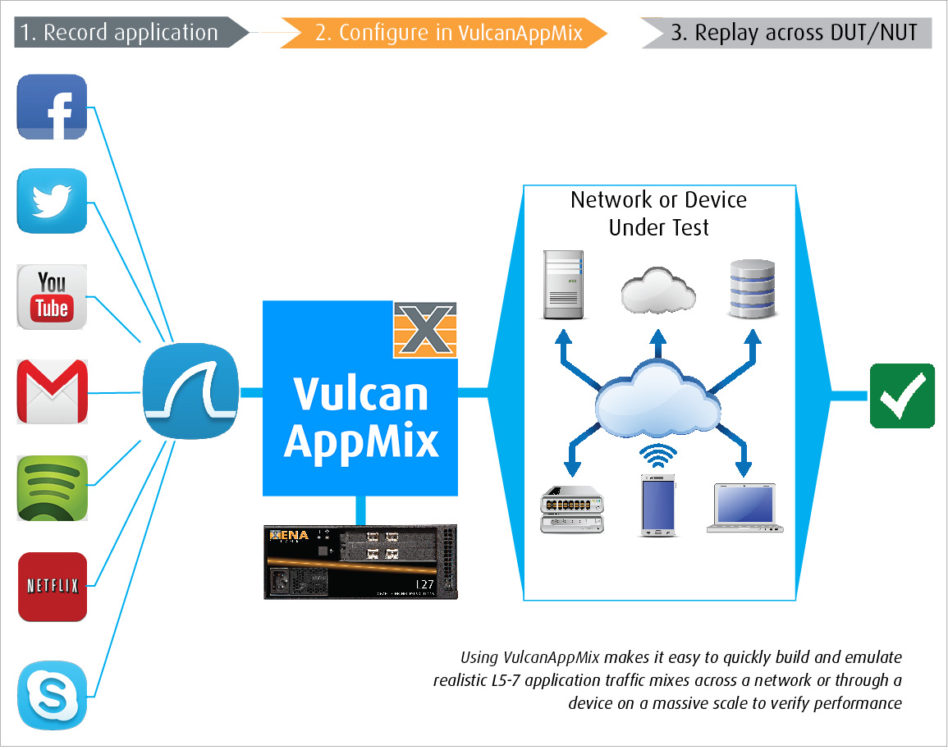
Why choose Valkyrie?
Valkyrie is a full-featured Layer 2-3 stateless traffic generator and analysis platform. It is used to configure and generate Ethernet traffic at all speeds up to 400GE, and analyze how network devices and services, perform in response, making it perfect for most lab-based data-plane test scenarios.

Related Pages

L2-3 Ethernet Testing
ValkyrieBay
12-slot chassis, high port density, low power usage.

L2-3 Ethernet Testing
Test Modules
Xena test modules all Ethernet speeds to 400GE
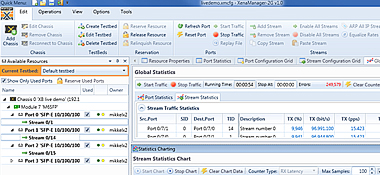
Management
Valkyrie Manager
Easy to use!
Powerful software.

Ethernet Testing
White Papers
A wide variety of white
papers & case studies.